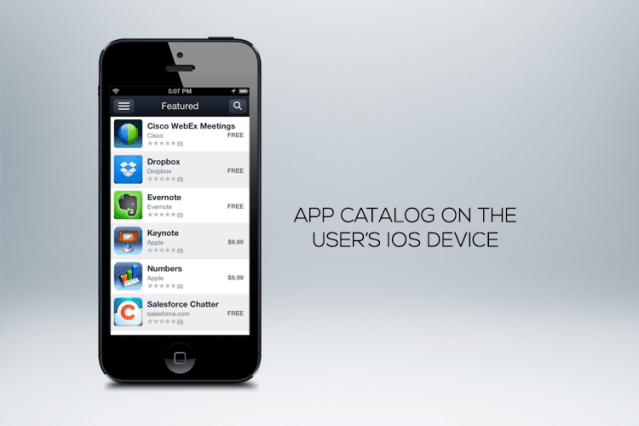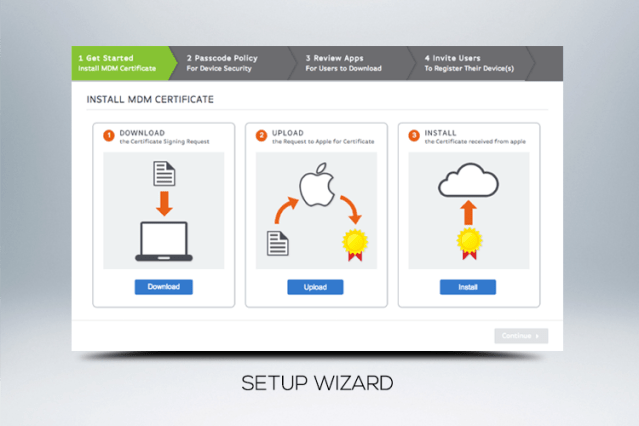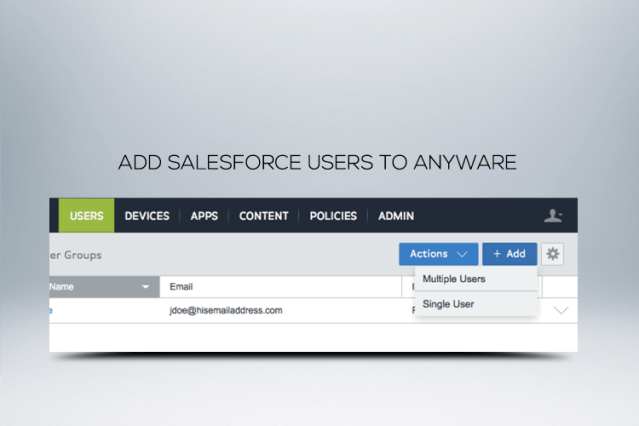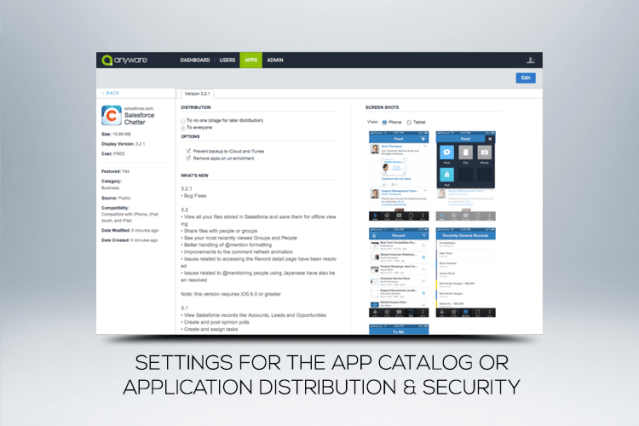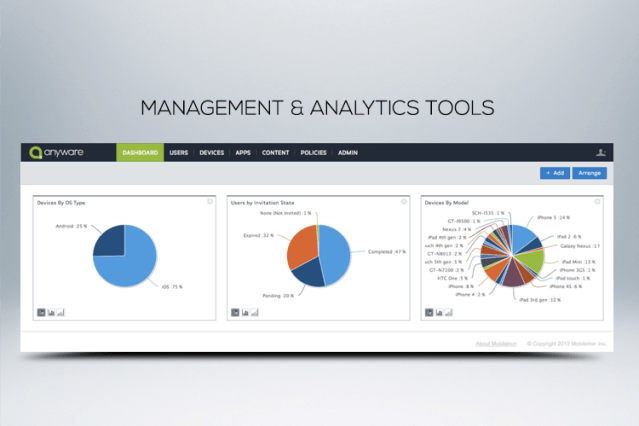Latest Post
05:30
News Release: VLC Media Player 2.0.8 (32-bit)
Written By Admin on Tuesday 3 September 2013 | 05:30
VLC media player is a highly portable multimedia player for various audio and video formats as well as DVDs, VCDs, and various streaming protocols without external codec or program.
It can also be used as a server to stream in unicast or multicast in IPv4 or IPv6 on a high-bandwidth network.
VLC can play:
MPEG-1, MPEG-2 and MPEG-4 / DivX files from a hard disk, a CD-ROM drive, and so on
DVDs, VCDs, and Audio CDs
From satellite cards (DVB-S)
Several types of network streams: UDP/RTP Unicast, UDP/RTP Multicast, HTTP, RTSP, MMS, etc.
From acquisition or encoding cards (on GNU/Linux and Windows only)
DOWNLOAD HERE:
Title: VLC Media Player 2.0.8 (32-bit)
Filename: vlc-2.0.8-win32.exe
File size: 21.94MB (23,003,252 bytes)
Requirements: Windows XP / Vista / Windows7 / Windows8
Languages: Multiple languages
License: Open Source
Date added: August 1, 2013
Author: VideoLAN.org
www.videolan.org
It can also be used as a server to stream in unicast or multicast in IPv4 or IPv6 on a high-bandwidth network.
VLC can play:
MPEG-1, MPEG-2 and MPEG-4 / DivX files from a hard disk, a CD-ROM drive, and so on
DVDs, VCDs, and Audio CDs
From satellite cards (DVB-S)
Several types of network streams: UDP/RTP Unicast, UDP/RTP Multicast, HTTP, RTSP, MMS, etc.
From acquisition or encoding cards (on GNU/Linux and Windows only)
DOWNLOAD HERE:
Title: VLC Media Player 2.0.8 (32-bit)
Filename: vlc-2.0.8-win32.exe
File size: 21.94MB (23,003,252 bytes)
Requirements: Windows XP / Vista / Windows7 / Windows8
Languages: Multiple languages
License: Open Source
Date added: August 1, 2013
Author: VideoLAN.org
www.videolan.org
05:27
New Release: Google Chrome 30.0.1599.14 Beta
Written By Admin on Monday 2 September 2013 | 05:27
Google Chrome is a browser that combines a minimal design with sophisticated technology to make the web faster, safer, and easier.
One box for everything
Type in the address bar and get suggestions for both search and web pages.
Thumbnails of your top sites
Access your favorite pages instantly with lightning speed from any new tab.
Incognito mode
Don't want pages you visit to show up in your web history? Choose incognito mode for private browsing.
Safe browsing
Google Chrome warns you if you're about to visit a suspected phishing, malware or otherwise unsafe website.
For information about alpha and developer builds, check out the Chrome dev channel here.
DOWNLOAD HERE:
Title: Google Chrome 30.0.1599.14 Beta
Filename: 30.0.1599.14_chrome_installer.exe
File size: 32.87MB (34,461,536 bytes)
Requirements: Windows XP / Vista / Windows7 / XP64 / Vista64 / Windows7 64 / Windows8 / Windows8 64
Languages: Multiple languages
License: Open Source
Date added: August 21, 2013
Author: Google
www.google.com
One box for everything
Type in the address bar and get suggestions for both search and web pages.
Thumbnails of your top sites
Access your favorite pages instantly with lightning speed from any new tab.
Incognito mode
Don't want pages you visit to show up in your web history? Choose incognito mode for private browsing.
Safe browsing
Google Chrome warns you if you're about to visit a suspected phishing, malware or otherwise unsafe website.
For information about alpha and developer builds, check out the Chrome dev channel here.
DOWNLOAD HERE:
Title: Google Chrome 30.0.1599.14 Beta
Filename: 30.0.1599.14_chrome_installer.exe
File size: 32.87MB (34,461,536 bytes)
Requirements: Windows XP / Vista / Windows7 / XP64 / Vista64 / Windows7 64 / Windows8 / Windows8 64
Languages: Multiple languages
License: Open Source
Date added: August 21, 2013
Author: Google
www.google.com
05:25
CCleaner 4.05.4250
Written By Admin on Sunday 1 September 2013 | 05:25
CCleaner is a freeware system optimization, privacy and cleaning tool. It removes unused files from your system - allowing Windows to run faster and freeing up valuable hard disk space. It also cleans traces of your online activities such as your Internet history. Additionally it contains a fully featured registry cleaner. But the best part is that it's fast (normally taking less than a second to run) and contains NO Spyware or Adware! :)
Cleans the following:
Internet Explorer
Firefox
Google Chrome
Opera
Safari
Windows - Recycle Bin, Recent Documents, Temporary files and Log files.
Registry cleaner
Third-party applications
100% Spyware FREE
DOWNLOAD HERE:
Title: CCleaner 4.05.4250
Filename: ccsetup405.exe
File size: 4.25MB (4,454,952 bytes)
Requirements: Windows 2000 / XP / Vista / Windows7 / XP64 / Vista64 / Windows7 64 / Windows8 / Windows8 64
Languages: Multiple languages
License: Freeware
Date added: August 26, 2013
Author: Piriform
www.piriform.com
Cleans the following:
Internet Explorer
Firefox
Google Chrome
Opera
Safari
Windows - Recycle Bin, Recent Documents, Temporary files and Log files.
Registry cleaner
Third-party applications
100% Spyware FREE
DOWNLOAD HERE:

Title: CCleaner 4.05.4250
Filename: ccsetup405.exe
File size: 4.25MB (4,454,952 bytes)
Requirements: Windows 2000 / XP / Vista / Windows7 / XP64 / Vista64 / Windows7 64 / Windows8 / Windows8 64
Languages: Multiple languages
License: Freeware
Date added: August 26, 2013
Author: Piriform
www.piriform.com
Labels:
Software
05:20
MobileIron Launches Anyware, A Service For Managing Apps And Devices Through Salesforce.com
Written By Admin on Saturday 31 August 2013 | 05:20
MobileIron is launching Anyware, a service that gives Salesforce administrators the ability to manage devices, provision them and give users access to a personal app store.
With Anyware, a CRM administrator configures devices through an interface that MobileIron has made simple enough to use without needing IT to implement.
Once configured, the user has the ability to download apps through a store with features found in most app stores such as comments, ratings and recommendations.
The Anyware service installs a certificate on the user’s device that secures it and gives administrators control. The apps are removed when the user leaves the company.
The administrator gets a record of the user, the device, the apps they are using and the content they can access on the corporate network.
The administrator can also define how the store is distributed to the user.
Anyware comes with a management platform that provides analytics that details how people are using the platform.
The basic Anyware service starts at $2 per user per month and includes the ability to configure email and passwords; distribute apps through the catalog and a limited number of documents that the user can access. The price of the service tops at $8 per user per month and includes advanced security features, the ability to buy apps in bulk and granular control over document availability
Anyware is a service that combined app stores with mobile device management. It’s distinctive in comparison to other mobile management services and app store providers by combining security that protects the organization and gives users the ability access to apps they need to get their work done.
The service can be managed by IT but it’s the simplicity of Anyware that makes it distinct. IT should not have to be spending their time managing devices and apps. That’s work that can be done by administrators in an organization’s various business groups.
05:17
After 4M Downloads On iOS, Photo Remixing App Repix Lands On Android With Samsung S Pen Support
Written By Admin on Friday 30 August 2013 | 05:17
After garnering 4 million downloads on iOS in five months, Finnish mobile app developer Sumoing has released a version of its photo “remixing” app Repix for Android. Refreshingly, however, this isn’t just a straight up port. The app boasts support for Samsung’s S Pen, which ships with the Korean device maker’s line of Note ‘phablets’ and tablets, enabling users to paint on their photos using a good old-fashioned stylus. That’s something that iPhone and iPad users can only dream of (well, out of the box, anyway).
Similar to the version iOS, Repix on Android offers a range of basic photo editing features, such as cropping an image or adjusting saturation, color balance and temperature. However, the app’s raison d’être is its suite of brushes that let you “remix” photos by painting various effects over the original image to turn even crappy-looking photos into something palatable. We live in a post-Instagram age after all.
The Android version of Repix includes a selection of 30 brushes, ranging from animated, light, grunge, color boosting and artistic styles, according to the company. In addition, there are a number of filters and frames, and the aforementioned editing tools. Another neat trick of the app is that editing is lossless, meaning that any edits, painting or filters can be rolled back, thanks to what Sumoing is calling its real-time “Rebeca” processing engine.
Finally, as well as support for Samsung’s S Pen, Repix for Android also has built-in support for Samsung Galaxy S 4 Air View technology, so that users can see the size of each brush by hovering their finger over the photo, thus getting a quick preview before they begin fondling their soon-to-be masterpiece.
Repix’s business model is a classic freemium play. The app is free, and in addition to a selection of built-in brushes, more brush styles are available via in-app purchasing.
Regarding the app’s seemingly impressive download metrics on iOS, as we reported back in late March, a week after launch Repix had seen 1.5 million downloads. Now tallying 4 million, growth, while still impressive, has tailed off significantly — the pros and cons of a successful launch and the associated PR.
However, I’m also told that of those 4 million downloads, 24% are “active” users, while the iOS app has seen 25 million images edited. And, crucially, Repix has thus far achieved a 5% conversion rate in terms of in-app purchases.
Similar to the version iOS, Repix on Android offers a range of basic photo editing features, such as cropping an image or adjusting saturation, color balance and temperature. However, the app’s raison d’être is its suite of brushes that let you “remix” photos by painting various effects over the original image to turn even crappy-looking photos into something palatable. We live in a post-Instagram age after all.
The Android version of Repix includes a selection of 30 brushes, ranging from animated, light, grunge, color boosting and artistic styles, according to the company. In addition, there are a number of filters and frames, and the aforementioned editing tools. Another neat trick of the app is that editing is lossless, meaning that any edits, painting or filters can be rolled back, thanks to what Sumoing is calling its real-time “Rebeca” processing engine.
Finally, as well as support for Samsung’s S Pen, Repix for Android also has built-in support for Samsung Galaxy S 4 Air View technology, so that users can see the size of each brush by hovering their finger over the photo, thus getting a quick preview before they begin fondling their soon-to-be masterpiece.
Repix’s business model is a classic freemium play. The app is free, and in addition to a selection of built-in brushes, more brush styles are available via in-app purchasing.
Regarding the app’s seemingly impressive download metrics on iOS, as we reported back in late March, a week after launch Repix had seen 1.5 million downloads. Now tallying 4 million, growth, while still impressive, has tailed off significantly — the pros and cons of a successful launch and the associated PR.
However, I’m also told that of those 4 million downloads, 24% are “active” users, while the iOS app has seen 25 million images edited. And, crucially, Repix has thus far achieved a 5% conversion rate in terms of in-app purchases.
05:13
“Most of the 3D printers out there allow a single direction: from a digital model to a printed part,” explains one of FABtotum’s two creators, Marco Rizzuto. “Those devices are also limited in flexibility and professional use since not everything can be done in polymers, even prototypes. We think that allowing people to scan objects with our hybrid 4 axis technology allow a seamless interaction between physical and digital models. You may pick an object and fax it to a friend, he can print it straight out or make some changes in any free or professional modelling software. You may use the subtractive capabilities of FABtotum to carve foams, PCB milling or other activities that designers, engineers and makers in general can integrate in their design workflow or hobbies.”
There’s some inevitable complexity in a multi-functional manufacturing device like this — so it will be a while before the average consumer is hankering for this type of hybrid. In the meantime there’s likely to be plenty of appetite among small businesses that need to make design prototypes, and makers wanting a more streamlined workshop. As one measure of appetite, in just over a week FABtotum’s Indiegogo campaign has raised more than $38,000 from 60 public backers.
Rizzuto names the main direct competitor devices to FABtotum as Microfactory’s workshop-in-a-box hybrid machine, and Aio Robotics 3D-faxing Zeus printer — due to land on Kickstarter next month — but says FABtotum will be undercutting both rival hybrid machines on price, and will also support customisation via third party “heads” so users can expand its capabilities to suit their needs.
The FABtotum supports laser scanning (for speed) and Z probing (for high res) 3D scanning methods. Its fused filament fabrication 3D print function offers Z precision of p to 0,47 microns. Build area volume is up to 210x240x240mm.
FABtotum’s makers are offering a $699 pledge price for a mechanical kit to convert an existing 3D printer to their hybrid, or $999 for the full FABtotum machine in kit form for self assembly. All early bird pledges of $849 for the full FABtotum machine (fully assembled) are gone — full price is now $1,099.
FABtotum Is A Hybrid 3D Printer, 3D Scanner, Cutter, Miller, Engraver Maker’s Machine In One
Written By Admin on Wednesday 28 August 2013 | 05:13
<iframe width="440" height="360" src="http://www.youtube.com/embed/q3OuLGV_pi4?feature=player_embedded" frameborder="0" allowfullscreen></iframe>
FABtotum is an all-in-one 3D printer, cutting, milling and engraving box of tricks which supports additive and subtractive manufacturing processes so you can both print and cut to create design prototypes/objects. It also incorporates a 3D scanner function for cloning real-world items to duplicate and remix. If all that sounds too good to be true it currently is, because the Italian startup behind this hybrid maker device is looking to raise a chunk of cash ($50,000) on Indiegogo to get the machine to market. The startup is also seeking investors alongside their crowdfunding campaign, having been privately funded since 2011. They are, however, well on their way to meeting their crowdfunding goal — with more than a month of the funding period still left to run.“Most of the 3D printers out there allow a single direction: from a digital model to a printed part,” explains one of FABtotum’s two creators, Marco Rizzuto. “Those devices are also limited in flexibility and professional use since not everything can be done in polymers, even prototypes. We think that allowing people to scan objects with our hybrid 4 axis technology allow a seamless interaction between physical and digital models. You may pick an object and fax it to a friend, he can print it straight out or make some changes in any free or professional modelling software. You may use the subtractive capabilities of FABtotum to carve foams, PCB milling or other activities that designers, engineers and makers in general can integrate in their design workflow or hobbies.”
There’s some inevitable complexity in a multi-functional manufacturing device like this — so it will be a while before the average consumer is hankering for this type of hybrid. In the meantime there’s likely to be plenty of appetite among small businesses that need to make design prototypes, and makers wanting a more streamlined workshop. As one measure of appetite, in just over a week FABtotum’s Indiegogo campaign has raised more than $38,000 from 60 public backers.
Rizzuto names the main direct competitor devices to FABtotum as Microfactory’s workshop-in-a-box hybrid machine, and Aio Robotics 3D-faxing Zeus printer — due to land on Kickstarter next month — but says FABtotum will be undercutting both rival hybrid machines on price, and will also support customisation via third party “heads” so users can expand its capabilities to suit their needs.
The FABtotum supports laser scanning (for speed) and Z probing (for high res) 3D scanning methods. Its fused filament fabrication 3D print function offers Z precision of p to 0,47 microns. Build area volume is up to 210x240x240mm.
FABtotum’s makers are offering a $699 pledge price for a mechanical kit to convert an existing 3D printer to their hybrid, or $999 for the full FABtotum machine in kit form for self assembly. All early bird pledges of $849 for the full FABtotum machine (fully assembled) are gone — full price is now $1,099.
Labels:
Gadget
05:12
The New Samsung Watch: Galaxy Gear Smartwatch Aimed At Younger
Written By Admin on Tuesday 27 August 2013 | 05:12
Samsung’s Galaxy Gear smartwatch is poised to be the next big news in wearable tech, and it’s also rapidly becoming one of the worst kept secrets of the tech world. Today, Samsung Executive Vice President of Mobile Lee Young-hee told The Korea Times that the Galaxy Gear would indeed be unveiled in Berlin on Sept. 4 two days ahead of the IFA conference opening, and that the new smartwatch would be powered by Android, and would not feature Samsung’s fledgling flexible display tech.
The Galaxy Gear will be a device to “enhance” and “enrich” the smart phone experience, according to Lee, which makes sense given the recent reports that it would be more of an accessory device than something that stands separate from a smartphone and is capable of making its own calls.
Lee also characterized the Galaxy Gear as a “wearable concept device,” saying that Samsung has been working on the smartwatch category for a long time now, and noting that is aimed primarily at “young trendsetters” in the interview with the Korea Times. All of which combines to make it sound like Samsung is designing this not only as something that’s aimed at early adopters, but also as something of a fashion accessory.
Earlier, GigaOM reported that the Galaxy Gear would have a 2.5-inch display, with 320 x 320 resolution, and a dual core processor. It’s designed to pair up to devices with Bluetooth 4.0, and will likely require an app provided through the Samsung dedicated app marketplace in order to work, making it likely an accessory exclusive to Samsung’s own smartphones.
The September 4 event will also definitely see the introduction of the new Galaxy Note 3, which will reveal what’s next for the phablet category Samsung basically pioneered with the original Note. Some new rumors suggest the Galaxy Note 3 will shoot 4K video, and be powered by a Snapdragon 800 processor with a 2.3GHz clock speed, with a 5.7-inch display and 3GB of RAM.
The Galaxy Gear will be a device to “enhance” and “enrich” the smart phone experience, according to Lee, which makes sense given the recent reports that it would be more of an accessory device than something that stands separate from a smartphone and is capable of making its own calls.
Lee also characterized the Galaxy Gear as a “wearable concept device,” saying that Samsung has been working on the smartwatch category for a long time now, and noting that is aimed primarily at “young trendsetters” in the interview with the Korea Times. All of which combines to make it sound like Samsung is designing this not only as something that’s aimed at early adopters, but also as something of a fashion accessory.
Earlier, GigaOM reported that the Galaxy Gear would have a 2.5-inch display, with 320 x 320 resolution, and a dual core processor. It’s designed to pair up to devices with Bluetooth 4.0, and will likely require an app provided through the Samsung dedicated app marketplace in order to work, making it likely an accessory exclusive to Samsung’s own smartphones.
The September 4 event will also definitely see the introduction of the new Galaxy Note 3, which will reveal what’s next for the phablet category Samsung basically pioneered with the original Note. Some new rumors suggest the Galaxy Note 3 will shoot 4K video, and be powered by a Snapdragon 800 processor with a 2.3GHz clock speed, with a 5.7-inch display and 3GB of RAM.